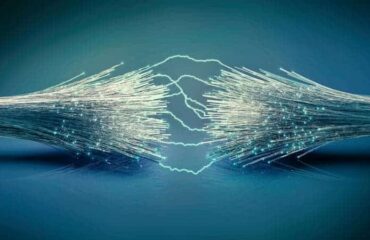You’ve probably heard of Microsoft Power BI if you’re looking for self-service business intelligence or a reporting tool. Is it, however, the perfect BI platform for your business? What are the advantages of using Power BI in your company? If you’re contemplating using Power BI, here is what you should know.
What is it?
Microsoft Power BI is an interactive set of tools and services for organisations that includes business intelligence (BI), reporting and data visualisation. With Power BI you can create dashboards and visuals from your raw data. Which enables you to evaluate data quickly, identify trends and patterns, and get actionable insights to help you make better business decisions.
Power BI is made up of several components that work together to allow you to develop and share business insights. They also provide a variety of items based on your company’s requirements such as:
- Power BI Desktop
It’s a free data analysis and report-creation programme that you may download and install on your computer. Most customers develop reports in Power BI Desktop and then share them with others via Power BI Service.
- Power BI Pro
This is Power BI’s fully paid version. It’s a self-service analytics tool that runs on the cloud. It lets you create dashboards and reports, which you can then embed in apps, share with users, and integrate with other Microsoft products.
- Power BI Premium
This version is best suited for big enterprises with many users. Consider it a major enhancement to Power BI Pro. You get increased data storage, maximum speed, access to one API interface, and many more capabilities in addition to the features and functionality of Power BI Pro.
And there’s even more:
Power BI Report Server – Power BI Report Server is an on-premises report server that saves reports prepared using Power BI Desktop or Pro.
Power BI Mobile – Mobile applications provide access to Power BI data on the move. Suitable for iOS, Android and Windows.
Power BI Embedded – Developers may integrate Power BI dashboards and insights into other applications using Power BI Embedded.
Main Benefits for your Organisation
- It is easy to create customised dashboards and interactive reports
Power BI is notable for its customisable dashboards that can be tailored to your company’s needs. It also includes graphics that are both interactive and intuitive. Furthermore, owing to the simple drag-and-drop capabilities, your team can rapidly create unique reports. You can quickly make selections from a wide range of features to create sophisticated models and visualisations. - Access to real-time data
The information on your dashboards is updated in real-time. And, because data is updated numerous times per day, the dashboard will display and refresh your visualisations as new data is sent or comes in. This allows your team to spot opportunities, deal with time-sensitive data or circumstances more effectively and solve issues faster. - Supports several data sources and connectors
Data may be imported from a variety of sources. Power BI works with all Microsoft products, including Dynamics 365, Excel, Azure, and others. It also integrates with third-party tools and solutions such as Salesforce, Google Analytics, Spark, Hadoop, and others. It can also link to databases and data files (such as XML and JSON). This means you’ll be able to connect to a variety of data sources for your reports and analysis. - Provides unrivalled Excel integration
When it comes to analytics and reporting, many firms still rely largely on Excel. Excel and Power BI work together effortlessly. Without learning a new application or language, you can effortlessly link queries, data models, and reports to Power BI dashboards and build interactive visualisations. You can configure it so that when you open your dashboard, you see the correct data straight away. - Inexpensive and efficient
Power BI is economical and reasonable for small and mid-sized enterprises when compared to other business intelligence and analytics applications. It also comes in a variety of variations, allowing you to select the one that best suits your needs. Power BI Pro, for example, is great for small and mid-sized businesses, and you can obtain access to a variety of tools for as little as $9.99 USD or $12.80 CAD each month per user. You may also use Power BI Desktop, which is a free version, to create reports and dashboards on your PC. - A monthly update schedule
Another notable characteristic of Microsoft Power BI is that the platform is updated monthly. Microsoft pays attention to ideas from the Power BI community and regularly introduces the most often requested features. Users have access to the most up-to-date and innovative capabilities, allowing them to make more informed business choices. - Power BI apps enable deployment of several dashboards
Many businesses use several Power BI dashboards and reports to conduct their operations. You can easily deliver a collection of purpose-built dashboards and reports to the whole organisation or groups of employees using Power BI applications that are available to Power BI Pro customers. This feature also allows report creators to personalise navigation to make it easier for users to access material and comprehend the links between reports and dashboards. - Allows you to benefit from cutting-edge AI
It uses Microsoft AI’s latest advancements to assist non-data scientists in preparing data, creating machine learning models, and swiftly finding insights from both structured and unstructured data, including text and pictures. - No need for professional technical assistance
Power BI enables your employees to develop and analyse reports without the assistance of technical or IT personnel. It offers a natural language user interface, easy graphic design capabilities, and even a simple drag-and-drop functionality for creating dashboards. - Accessible from any location
You can get reports instantly if you have an internet connection. Whether you’re on your way to a client meeting or working from home, Power BI makes it simple for you and your team to view reports and dashboards from anywhere. It’s also available on iOS, Android and Windows devices. - Enables teamwork by allowing for quick report sharing
Since you can quickly share dashboards or reports inside Power BI workspaces, and provide co-ownership of a report or dashboard, Power BI facilitates team collaboration. The reports have a ‘Chat in Team’ option, and Power BI tabs may be created within Microsoft Teams so that everyone in the channel is alerted when a new report is ready. You can also embed a report on a third-party website or send Outlook links to reports.
If you’re seeking reporting and analytical skills that go beyond Excel, Microsoft Power BI could be the ideal fit for you. You can effortlessly display and analyse data across your whole organisation with Power BI, giving you valuable insights into your operations and performance. Power BI can help you make smarter decisions in your business.
At GPS Online we can assist you with what you need, whether you’re just getting started with Power BI or want to get more out of your current Power BI platform. Get in touch. We’re just one click away!